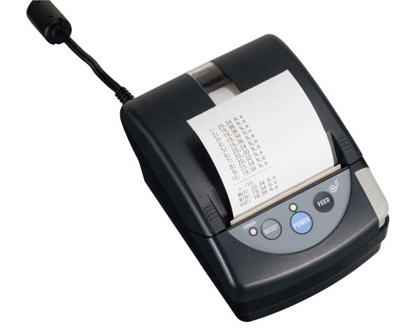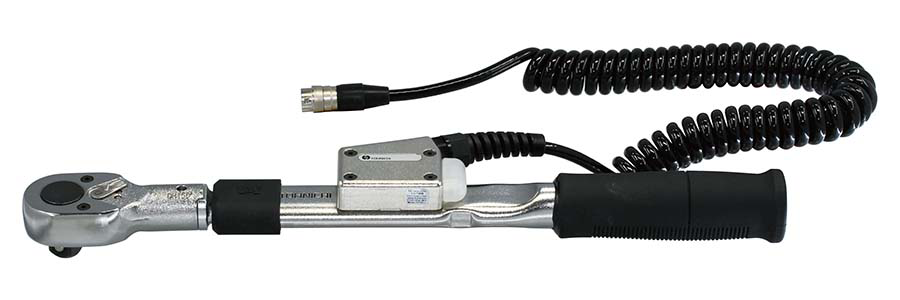PRODUCTS
PRODUCTS
English
Use accurate torque controls to improve quality! Case examples can be found in torque handbook 10
HOME > Products > Optional Equipment > Torque Indicator > CD5
CD5
Auxiliary
Digital
Sensor Contacts
RS232C
Judgment
CD5 compact display is a digital display that shows values measured by the strain gauge sensor. Based on judgment results, the display changes its color in white/red/blue.
Features
- Low cost, compact digital display for strain gauge sensor.
- Applicable with Tohnichi TCF, TCR series, and torque wrench with sensor.
- Can perform Pass/Fail judgment and output relay point of contact. Also provides analog output.
- Calibration methods: equivalent input calibration or by the actual weight.
- Measured data can be saved up to 1000 data items.
- Saved data can be transferred to PC or printer though RS232C output (equipped as standard).
- Can be used in a variety of AC power source environments, from 100 to 240V. Battery pack also available as an option.
- DtRcv (Data Receiver) is a wired data input tool facilitating Excel® data management, and can be downloaded without charge. * ExRcv (Excel Receiver) was upgraded to DtRcv (Data Receiver) in March 2021. * Excel® is a registered trademark of Microsoft Corporation.
Specifications
Analog output: Max±10V RS232C compliant | ||||
Notes
If you purchase a torque sensor and the CD5 compact display at the same time, Tohnichi will send a calibration certificate with your order.
If you purchase the CSPLD and the CD5 compact display at the same time, specify the set torque value for the CSPLD and Tohnichi will send a calibration certificate with your order.
When CSPLD and CD5 are purchased together, the calibration certificate specifies the CSPLD operating torque, not the CD5 display torque. The digital display must be calibrated against the CSPLD operating torque. See the CSPLD manual for instructions.
The new CD5 version is the 1.4, launched in January 2018. When connected to a CSPLD torque wrench, its LED lamps show Pass/Fail judgments.
For the CD5 version 1.3 and earlier, an AC adaptor (sold separately) is required for LED lamp Pass/Fail indications when connected to a CSPLD torque wrench. Contact Tohnichi for more information.
Dimensions
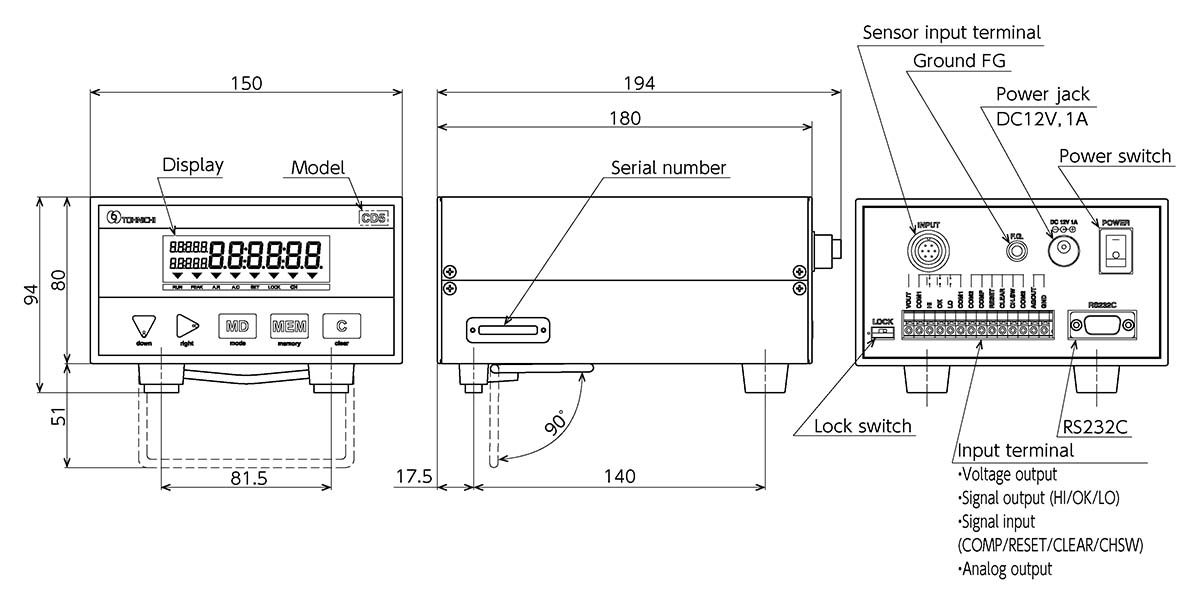
CD5
◆ How to order
[Tohnichi] [Model] Please specify.
[EX.] CD5
◆ Things to remember when ordering
If you purchase a torque sensor and the CD5 compact display at the same time, Tohnichi will send a calibration certificate with your order.
If you purchase the CSPLD and the CD5 compact display at the same time, specify the set torque value for the CSPLD and Tohnichi will send a calibration certificate with your order.
When CSPLD and CD5 are purchased together, the calibration certificate specifies the CSPLD operating torque, not the CD5 display torque.
The new CD5 version is the 1.4, launched in January 2018. When connected to a CSPLD torque wrench, its LED lamps show Pass/Fail judgments.
For the CD5 version 1.3 and earlier, an AC adaptor (sold separately) is required for LED lamp Pass/Fail indications when connected to a CSPLD torque wrench. Contact Tohnichi for more information.
Download
Product Catalog
Japanese English Chinese German
3D CAD (IGES)
Japanese English Chinese German
Parts List
Japanese English Chinese German
Online Part Search System
Japanese Worldwide


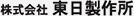











 GLOBAL HOME
GLOBAL HOME